Query
| Ligand | CC(C)(C)c1nc(c(s1)c2ccnc(n2)N)c3cccc(c3F)NS(=O)(=O)c4c(cccc4F)F |
| Target | 5hie_modified.pdb |
| Method | Attracting Cavities 2.0 |
| Date | October 11, 2024, 12:48 pm UTC |
| Box center: | -48 - -3 - 72 | Sampling exhaustivity: | medium | Number of RIC: | 1 |
| Box size: | 20 - 20 - 20 | Cavity prioritization: | buried |
Bugnon M, Röhrig UF, Goullieux M, Perez MAS, Daina A, Michielin O, Zoete V. SwissDock 2024: major enhancements for small-molecule docking with Attracting Cavities and AutoDock Vina. Nucleic Acids Res. 2024
Ligand








Hydrogen bonds
Ionic interactions
Cation-π interactions
Hydrophobic contacts
π-stacking interactions
Show protein surface
∅
Number of displayed clusters:
| Cluster number | Cluster member | AC Score | SwissParam Score |
|---|
Choose a cluster number:
| Cluster number | Cluster member | AC Score | SwissParam Score |
|---|

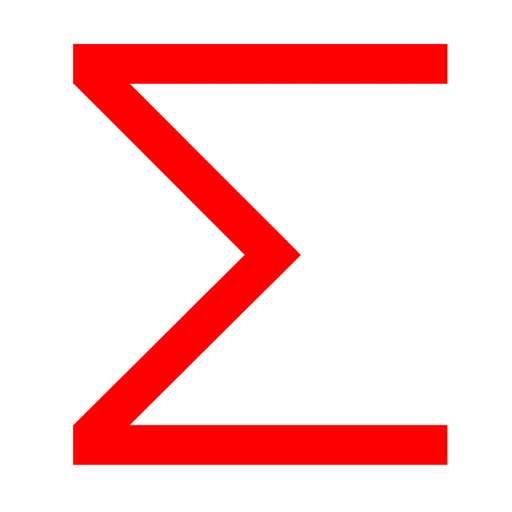
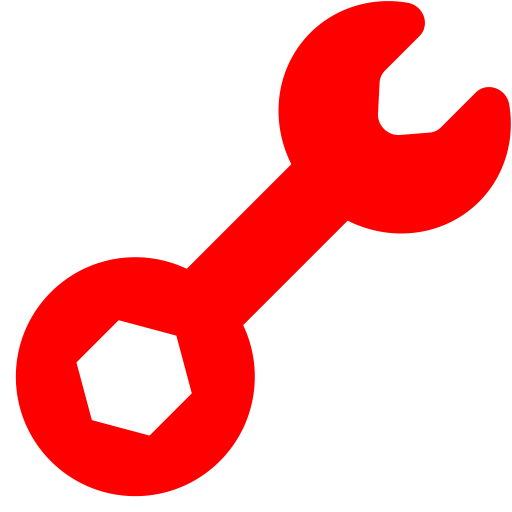
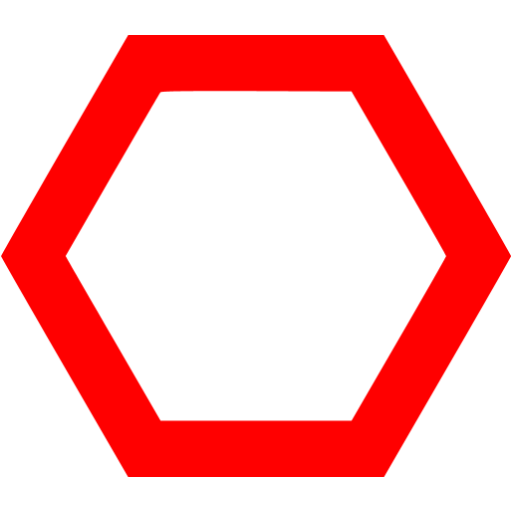
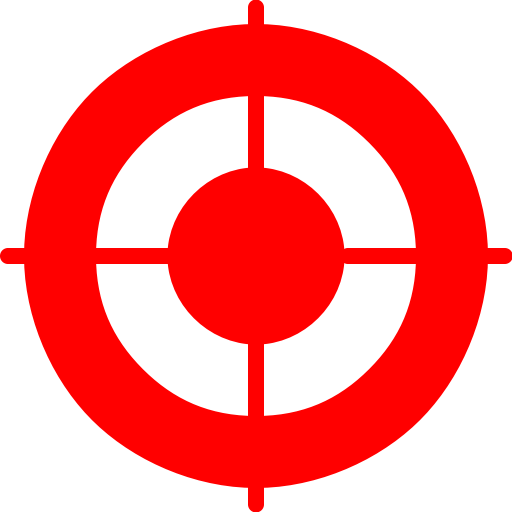





 icon.
icon.

